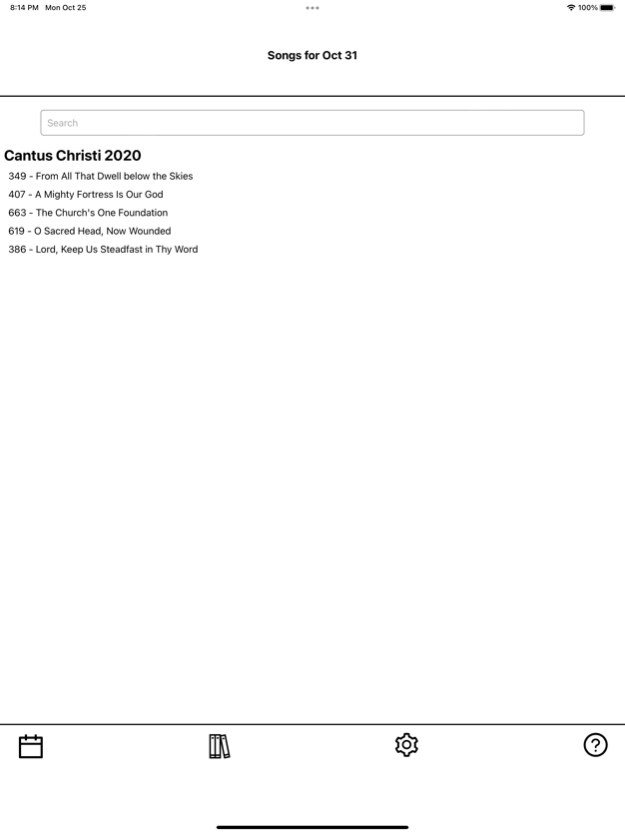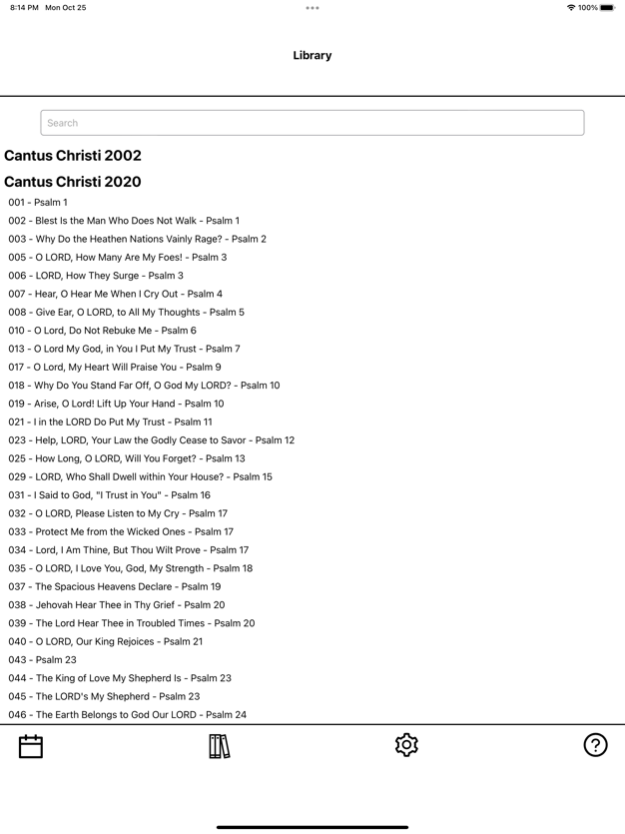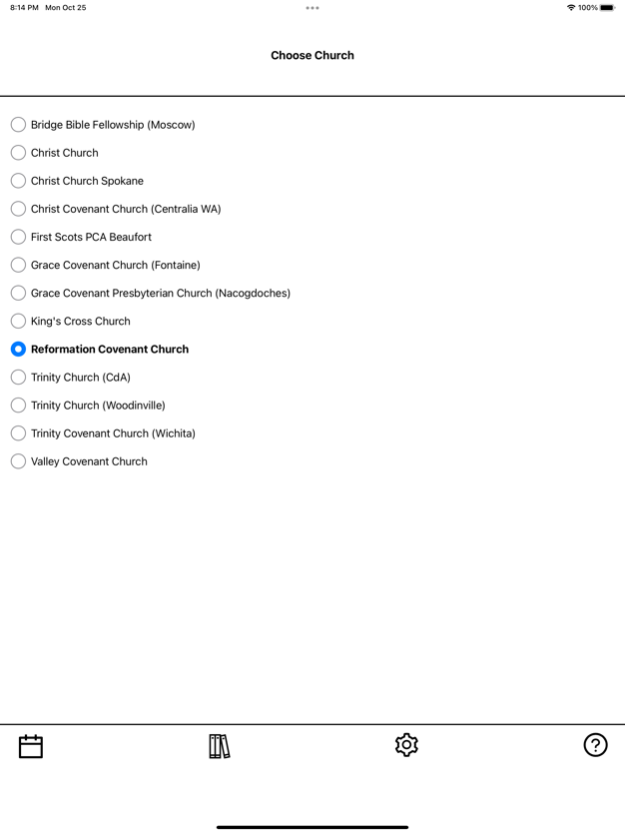Sing Your Part 3.11
Continue to app
Free Version
Publisher Description
Sing Your Part helps you learn your vocal part for hymns. Select a hymn, adjust the volumes of the four vocal parts, and press play. It is that simple! Learning your part is now as accessible as reaching in your pocket. Owning a piano and having the skills to play it are no longer necessary to learn your vocal part. Listen and practice anywhere—while getting ready in the morning, while making dinner, or on the go. Plus, with Sing Your Part you can adjust the volumes of all voices so you can practice harmonizing with the other parts. Soon you will be able to sing hymns in a comfortable voice range alongside others singing different harmonies.
Pastors and music leaders can prepare the whole church for worship by supplying a list of hymns for the upcoming church service. Church members then simply click on “This Week” to see this list of hymns and can come to church better-prepared to worship God.
IMPORTANT: Sing Your Part is geared for older hymns in the public domain and not newer copyrighted worship music. Parts are played on a MIDI piano, and do not include voices or words.
Features:
• Browse available hymns
• Search for a specific hymn
• Independently adjust soprano, alto, tenor, and bass volumes
• Change tempo
• Adjust song location to practice a particular part of the song
• Practice this week’s hymns for your upcoming church service if your music leader is using Sing Your Part
Mar 5, 2024
Version 3.11
New vocals feature in some songs
About Sing Your Part
Sing Your Part is a free app for iOS published in the Audio File Players list of apps, part of Audio & Multimedia.
The company that develops Sing Your Part is Crescendo Software LLC. The latest version released by its developer is 3.11.
To install Sing Your Part on your iOS device, just click the green Continue To App button above to start the installation process. The app is listed on our website since 2024-03-05 and was downloaded 6 times. We have already checked if the download link is safe, however for your own protection we recommend that you scan the downloaded app with your antivirus. Your antivirus may detect the Sing Your Part as malware if the download link is broken.
How to install Sing Your Part on your iOS device:
- Click on the Continue To App button on our website. This will redirect you to the App Store.
- Once the Sing Your Part is shown in the iTunes listing of your iOS device, you can start its download and installation. Tap on the GET button to the right of the app to start downloading it.
- If you are not logged-in the iOS appstore app, you'll be prompted for your your Apple ID and/or password.
- After Sing Your Part is downloaded, you'll see an INSTALL button to the right. Tap on it to start the actual installation of the iOS app.
- Once installation is finished you can tap on the OPEN button to start it. Its icon will also be added to your device home screen.